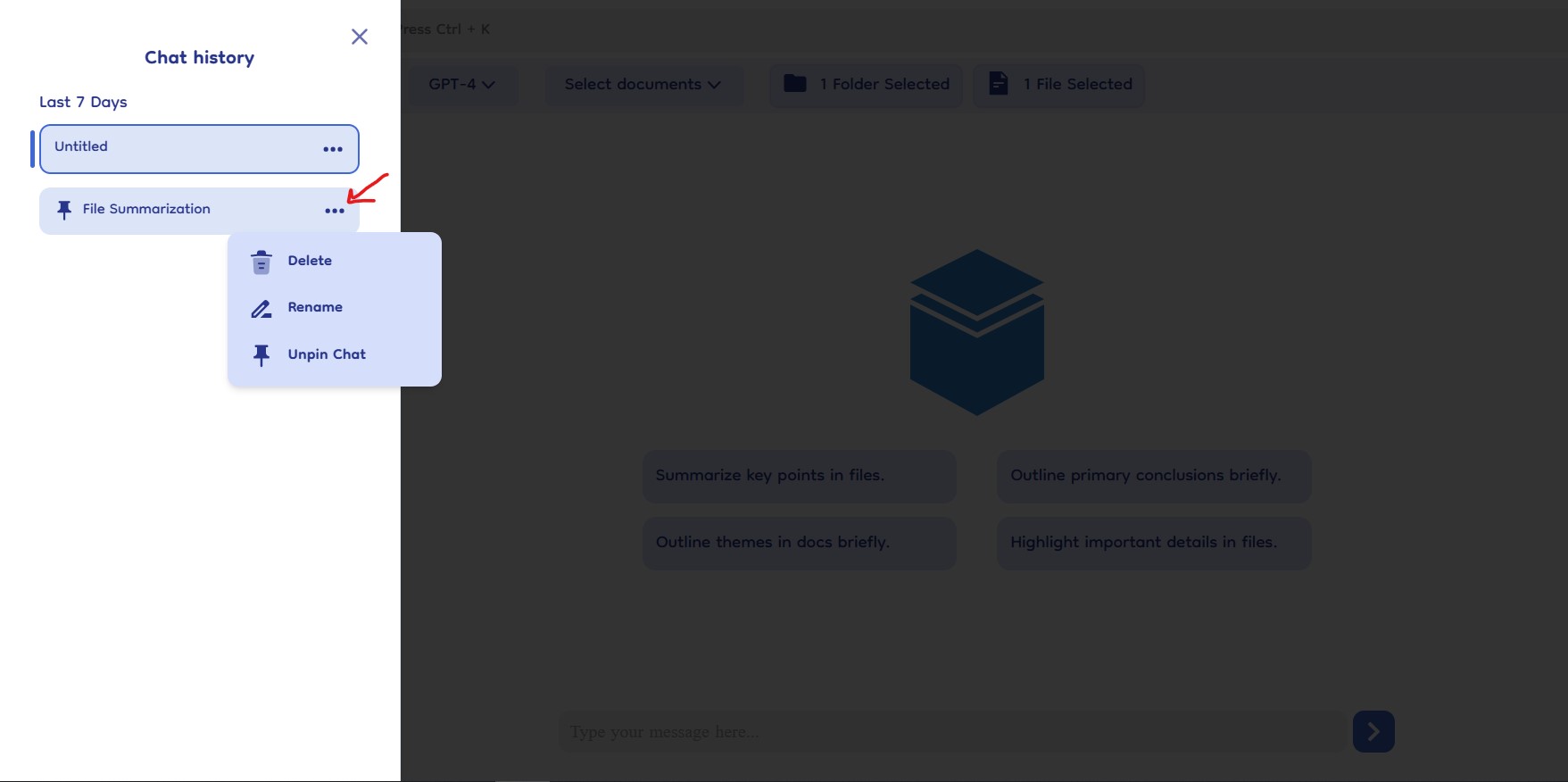Chat Management
Document-Copilot’s chat management features provide users with tools to efficiently create, access, and manage their chat sessions. This section covers how to start new chats and manage previous chat histories.
New Chat Icon
-
Create New Chat: Click on the new chat icon in the navigation bar to start a fresh conversation. This action opens a blank chat window, allowing you to begin a new query without any previous context.
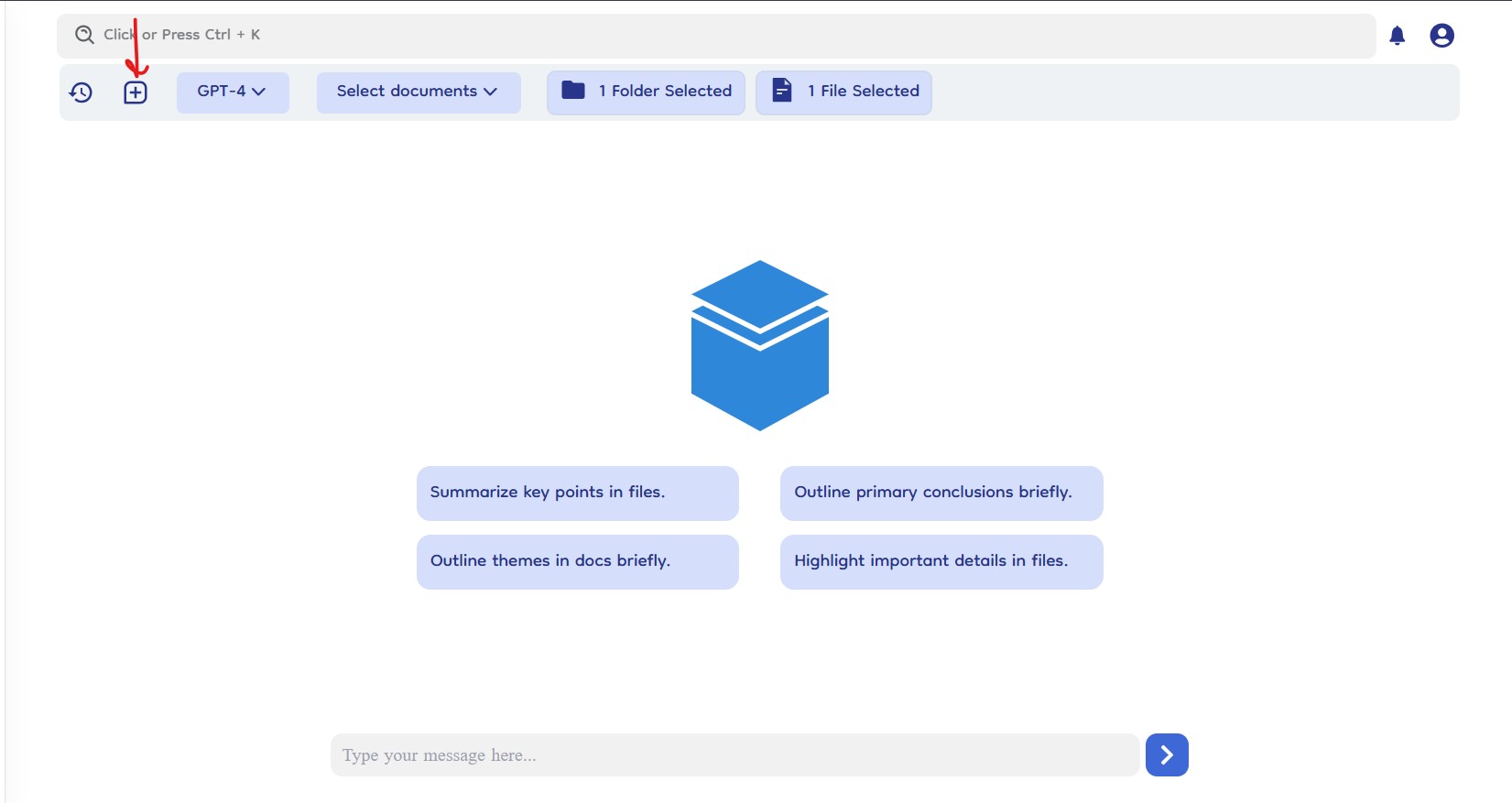
Chat History
- History Icon: Access your previous chat sessions by clicking on the history icon. This icon is located in the top navigation bar.
- Slider from Left: Clicking the history icon opens a slider from the left side of the screen, displaying a list of all previous chats.
- Previous Chats List: Each chat session in the list has a title and timestamp for easy identification.
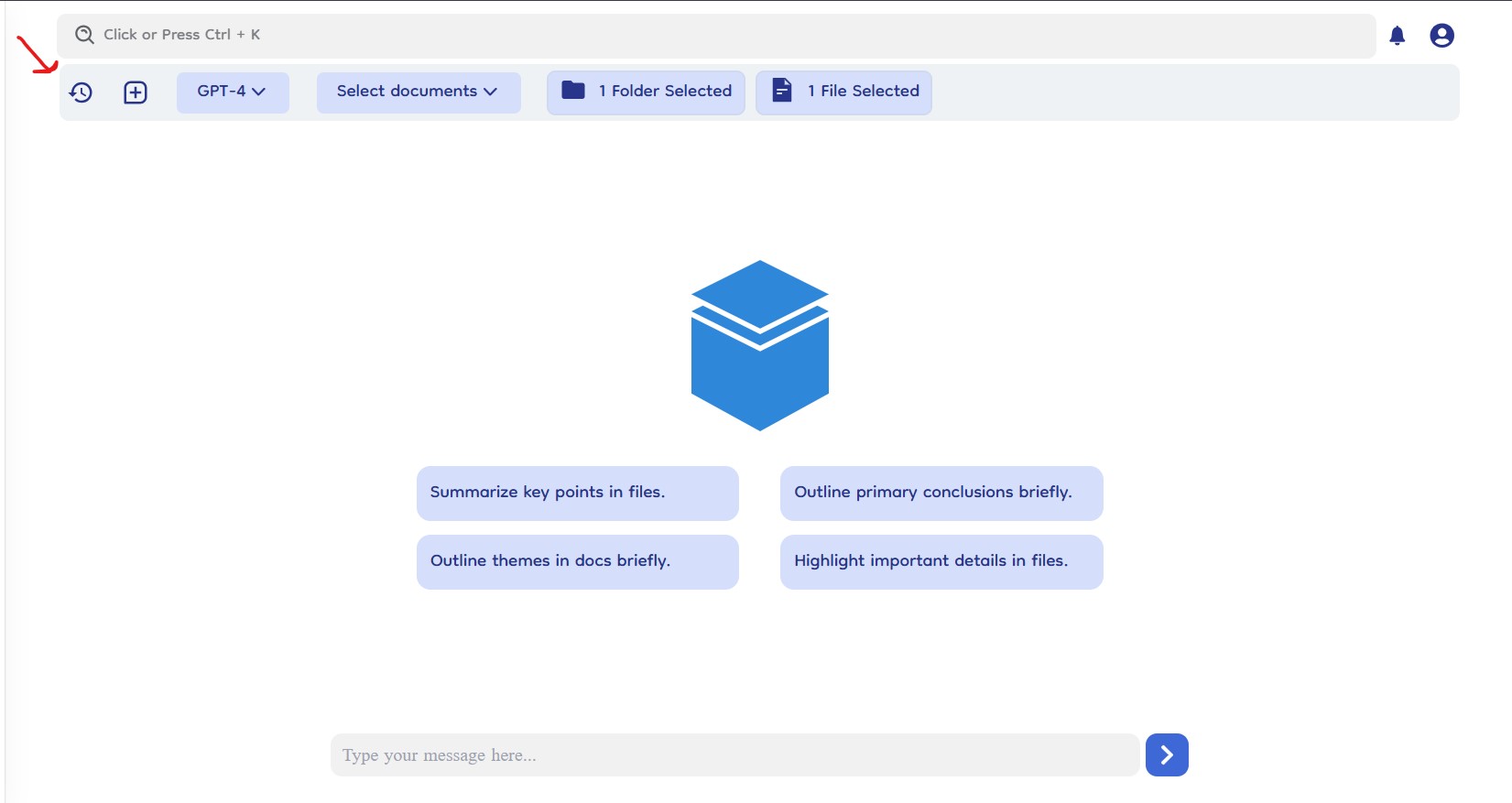
Managing Previous Chats
- Three Horizontal Dots: Each chat in the history list has three horizontal dots next to it. Clicking these dots opens a dropdown menu with management options.
- Delete Chat: Permanently removes the chat from the history.
- Rename Chat: Allows you to update the chat title for easier identification.
- Pin Chat: Pins the chat to the dashboard's favorite chats section for quick access.